
This blog is based on Judicium’s Safeguarding ‘Sofa Session’ from the 5th of October, with our resident expert Helen King. This session focused on what online safety is including filtering and monitoring systems; what staff need to know; what effective teaching of online safety looks like for students; and how to communicate online safety to parents.
What is Online Safety (including filtering and monitoring systems)?
The National Online Safety website explains ‘being safe online means individuals are protecting themselves and others from online harms and risks which may jeopardise their personal information, lead to unsafe communications or even effect their mental health and wellbeing.’
Schools need to support students to be safe online and explicitly teach them how to do so. They should also set up systems which reduce the risk of online harm for students.
Updates regarding Online Safety guidance:
- 2019 Online Harms White Paper referenced the role of schools
- 2019 DfE Teaching Online Safety in Schools gave guidance on best approach
- 2020 Relationships Education became compulsory for all primary aged pupils and Relationships and Sex Education became compulsory for all secondary aged pupils. Online safety explicit within this.
- 2021 Keeping Children Safe in Education (KCSIE) updates Safeguarding training includes online safety (explicit)
- 2022 KCSIE updates
- Online safety additions to the guidance state that governing bodies and proprietors should regularly review the effectiveness of school filters and monitoring systems. They should ensure that the leadership team and relevant staff are aware of and understand the systems in place, manage them effectively and know how to escalate concerns when identified.
Filtering and Monitoring
They are two different processes which complement each other.
Filtering is the system a school uses to restrict what access a student has to the internet, e.g., blocking certain sites. Filtering should reduce the amount of access or exposure students have to harmful material.
A schools filtering system should:-
- Be an IWF (Internet Watch Foundation) member and block access to illegal Child Sexual Abuse Material (CSAM)
- Integrate the police assessed list of unlawful terrorist content, produced on behalf of the home office
- Manage content which may fall under discrimination, drugs/substance abuse, extremism, malware, hacking, pornography, self-harm, violence, piracy and copyright theft.
Good questions to ask:
- Is the filtering age appropriate?
- How easy is it for students to circumvent the filtering system e.g., by use of VPN or proxies?
- How much control and say does the school have to permit or deny specific content?
- Can the user always be identified?
- Can apps or remote devices be filtered?
- Does the filter consider the use of different languages?
- What reporting mechanism is offered and what information does the report include?
Monitoring is very simply keeping watch on what students are doing whilst they are online.
-
- NB: Many schools have a monitoring system in place but do not keep oversight of it as it often sits under the ICT team. Where these software systems are used, they should be regularly reviewed, interpreted, and have alerts that are prioritised for intervention. The information should be shared with the safeguarding team so they can actively respond.
What should be monitored?
Illegal activity, bullying, CSE, discrimination, drugs and substance abuse, extremism, pornography, self-harm, violence, and suicide.
Best practice advice for filtering and monitoring
- Understand the difference between filtering and monitoring and which systems you have in place.
- Test the filtering system to see that the restrictions are not too high e.g., students are blocked from most websites.
- Monitor and review what is being filtered at regular intervals.
- Ensure you have an effective and appropriate monitoring system in place, you know what it monitors for, and you review this accordingly.
- Check staff are alerted to what is being monitored and that the safeguarding team is also made aware.
- Regularly review both reports and make adaptations based on developments both internally and externally.
What Do Staff Need to Know?
The DSL, SLT and Governors:
- What systems are in place for filtering
- What systems are in place for monitoring
- What processes are in place for reporting and acting on concerns flagged and who has oversight of this
- The delivery of Online safety is covered in a variety of ways including in the: computing curriculum; relationships education (primary) and the RSE education (secondary); and in the citizenship curriculum
- It contributes to the school Prevent Risk Assessment which should be reviewed and updated regularly
- UK Safer Internet Centre recommends that those responsible for schools and colleges undertake (and document) an annual online safety risk assessment, assessing their online provision that would include filtering (and monitoring) provision.
- Policies (Online Safety, Child Protection/Safeguarding [AL1]and anti-bullying) are compliant with latest guidance and are regularly reviewed.
- NB: the Online safety related policy should include clarity on the use of mobile and smart technology for students.
- Recording method and reports for breaches of online-safety or concerns so that trends can be spotted and responded to.
All Staff
- Receive training at induction on Online Safety
- Understand the following:
- Technical risks e.g., age restrictions, content, scams and hoaxes, fraud, password phishing
- Personal safety risks e.g., fake profiles, grooming (including radicalisation) and pornography
- Wellbeing risks e.g., impact on confidence, mental health, acceptable behaviour
- Be aware of how to help students evaluate what they see online and how to seek support
- All staff should know that vulnerable students may be more susceptible to online harm.
- Any disclosure of harm online is serious, and should be treated as such, following the training they have had around disclosures.
- Know the Staff Code of Conduct or Staff Behaviour Policy for their school’s guidance on their use of devices and behaviour online.
The Safeguarding Service is also providing CPD accredited open training courses, including ONLINE SAFETY COURSES, for DSLs, ALL staff and Governors. For more information on the courses please see: https://www.judiciumeducation.co.uk/elearning
What Does Effective Teaching of Online Safety Look Like for Students?
Take a whole-school approach!
The DfE Teaching Online Safety in School, June 2019 lists the following underpinning knowledge and behaviours should be covered:-
- How to evaluate what they see online
- How to recognise techniques used for persuasion
- Online behaviour and what is and isn’t acceptable
- How to identify online risks
- How and when to seek support
Best practice guidance
- It is likely someone in your SLT takes responsibility for the curriculum provision. The DSL and that person could work together to consider mapping the online safety curriculum for students across computing, RSE and citizenship (PSHE)
- They might consider including subject leaders in those areas to help contribute and ensure that messages are the same
- Schools might seek feedback from students about their knowledge of online safety to assess how effective their teaching has been and to make any necessary improvements.
How to Communicate Online Safety to Parents.
This is new guidance in KCSIE 2022 which states schools should communicate with parents and carers what students are being asked to do online, including the sites they will be asked to access. They should also inform parents who from the school their child will be interacting with online.
Things to consider:
- Do you signpost students to certain websites for homework or additional work?
- What websites or software do students use?
- Does the school have a virtual learning environment (VLE) or Google Classroom. If so, what are students expected to do on this?
- Is there a way for students to interact with staff online i.e., through google classroom via email and what does that contact look like?
Ways to communicate with parents:
- Letter or leaflet
- Curriculum pages on website if you have them might give this detail, but we recommend telling parents via letter or email how to navigate it.
- Consider a parent forum
You can follow us on Twitter: @JudiciumSG @JudiciumEDU
If you’d like to review Judicium’s forthcoming sofa sessions please click here
© This content is the exclusive property of Judicium Education. The works are intended to provide an overview of the sofa session you attend and/or to be a learning aid to assist you and your school. However, any redistribution or reproduction of part or all of the contents in any form is prohibited. You may not, except with our express written permission, distribute or exploit the content. Failure to follow this guidance may result in Judicium either preventing you with access to our sessions and/or follow up content.
Related content

This blog is based on Judicium’s Safeguarding Supervision On The Sofa: Your DSLs Safe Space ‘Sofa Session’ from the 25th June 2025, with our resident experts Helen King and Sarah Cook.
).png)
Supervision is dedicated time for professionals to reflect openly on the challenges of the cases they manage. This blog explores the common misconceptions, myths and the all important benefits to Safeguarding Supervision. Don't miss our Safeguarding Sofa Session on Supervision: Your DSLs safe space on 25th June at 10am OR 11:30am.

This blog is based on Judicium’s The Essential Learnings You'll Gain from a Safeguarding Audit: What every school and trust should know ‘Sofa Session’ from the 14th May 2025, with our resident expert Joanne Bocko.
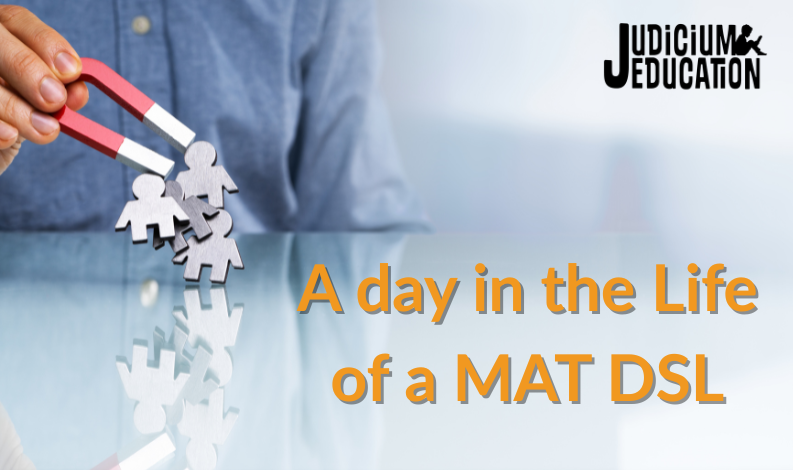
This blog deep dives into the everyday life of a Multi Academy Trust (MAT) Designated Safeguarding Lead (DSL). For a DSL, every decision echoes across schools, staff, and pupils. It’s a responsibility that requires a steady hand, sharp focus, and unshakable resolve. With over 22,000 multi-academy trusts in the UK, the role of a MAT DSL has become increasingly serious.

Volume 2 of our ‘A Day in the Life of a DSL’ series takes a deeper dive into the role of the Designated Safeguarding Lead (DSL) within schools. For many DSLs, the reality involves navigating unpredictable, emotionally charged situations that require immediate action. Their role isn’t about ticking boxes — it’s about making decisions that can profoundly impact a child’s life.
.png)
This is a summary taken from Judicium’s DPO ‘Sofa Session’ from 2nd of April, with Helen King and Sofia Mastrangelo. This session focused on the guidance on sharing safeguarding data and concerns, retention rules, and managing SARs in relation to safeguarding and considering exemptions.

Sofa Sessions | Safeguarding