(20)(10)(2)(1)(1)(1)(1)(1)(1)(1)(1)(2)(1)_1000.png)
You may have seen in recent press reports that school data and networks are being targeted and attacked by cyber security hackers. There have been some very public security attacks and even smaller scale attacks which have caused significant disruption to working practices.
What normally springs to mind is the bad publicity and financial implications of such an incident. However, there are also data protection factors you need to consider as attacks will normally involve data being temporarily or permanently deleted. You could be without access to work documents for a period of time, meaning part of your school could come to a standstill. You may also need to report these breaches to the data protection regulator, the Information Commissioner’s Office.
You cannot safeguard against every possibility but it is important to be vigilant as some attacks are preventable. Network users are normally your biggest threat and so we have compiled our top 16 tips which your school can take now to minimise the impact of cyber security threats:
- Think before you open: Don’t get hooked in by emails providing unexpected promises. If it seems too good to be true, it probably is. Viruses, malware and data fraud can all arise from opening contaminated links or providing data to an unsecure area of the web.
- Don’t open links: Unless you can be 100% satisfied of the source. Consider whether it may be better to type the link out into your browser if you are unsure.
- Beware of urgent emails: Attackers will target vulnerability requiring you to act immediately, usually with the threat of financial implications if you don’t. Don’t forget the attacker wants you to act without thinking or to make you feel like you have done something wrong.
- Verify: If you are not sure where an email has come from, take steps to verify their credentials before opening. For example, try googling the web address or calling the company to verify the email address is correct.
- Investigate: Phishing emails are getting more and more effective at finding ways to catch you out - but that doesn’t mean that clues aren’t left. Areas to watch out for range from bad spelling, new account details for payments, vague details and strangely titled attachments and links.
- Update: Patches and software updates should be installed immediately. People are finding new ways to test networks and so need constant attention. Delaying an update (which will likely only take a couple of minutes) can make your machine and the data you hold at risk.
- Passwords: Passwords should have, as a minimum, a complexity requirement (for example a certain number of characters as well as a mixture of numbers, letters and special characters). If users have a long and strong password, it makes it more difficult for an attacker to access that account.
- Authentication: Using two-factor authentication to log into accounts and sensitive areas can help validate individuals. This can also mean you are less likely to lose data due to phishing.
- Back Ups: Ensure that there are back-ups in place and that the time period between back-ups is short. It is best that they are done daily where possible. There should also be procedures to recover data from back-ups in case of incident. If you are not sure check with your provider before an incident occurs for peace of mind.
- Crisis management: Do you have plans in place should the worst-case scenario happen? How will you communicate any incident to staff, how will you get them online and how will you recover machines? This will likely be a big task to manage so it’s important to be prepared to act quickly.
- Anti-virus: Ensure you have anti-virus programmes in place and that they have a licence. Picking the right tool is important as it can help block attacks, stop attacks from spreading and help protect the system from infection.
- Approved devices: Avoid plugging in your own memory stick or hard drive onto the school network as these can be sources of infection and risk. If you really need to use your own device, seek approval from your IT team and get them to scan it before use.
- Approved software: Only use software provided by your IT department. Never attempt to install software downloaded from the internet yourself.
- Encryption: Take steps to protect devices you issue to staff and students. For example, if laptops are taken off-site it is best that they are encrypted or ensure that users have to remotely log into servers so they don’t save data directly onto devices. Having the technology to locate, wipe and recover devices also are helpful.
- Screen lock: Whenever you leave your computer, even for a short time, always apply the screen-lock.
- Shut down: Always shut down your computer at the end of the day as it allows the system to install important updates.
Under GDPR it is the school’s responsibility to ensure appropriate security for personal data. This includes protection against unauthorised or unlawful processing as well as against loss or destruction of data. The above are all examples of how to minimise this risk.
Please click here for more information with regards to Judicium's GDPR service for schools.
We are here to help!
Please do not hesitate to contact us if you have any questions: georgina.decosta@judicium.com or on 07399185443.
Related content

This is a summary taken from Judicium’s DPO ‘Sofa Session’ from 2nd of April, with Helen King and Sofia Mastrangelo. This session focused on the guidance on sharing safeguarding data and concerns, retention rules, and managing SARs in relation to safeguarding and considering exemptions.
(1).png)
This is a summary taken from Judicium’s DPO ‘Sofa Session’ from 19th March, with our Data Protection Consultant Falguni Bhatt.
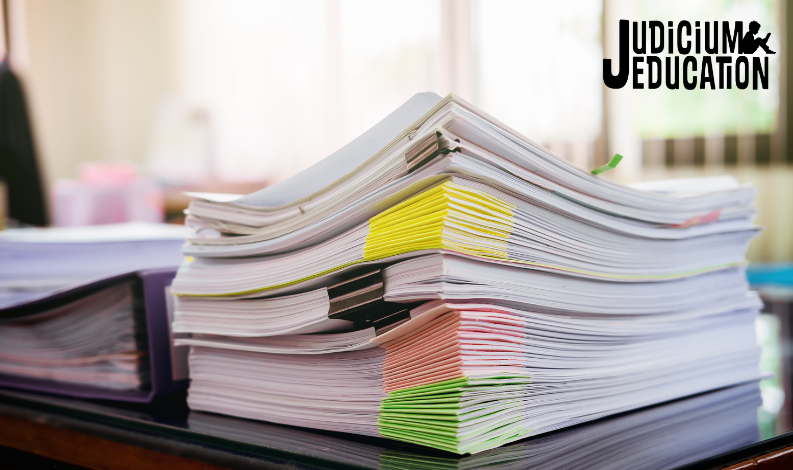
UK schools are facing a rise in SEND-related Subject Access Requests (SARs) from parents seeking information on their child's education, creating legal and administrative challenges that can be managed through clear policies, staff training, expert guidance, and proactive communication.
.png)
This is a summary taken from Judicium’s DPO ‘Sofa Session’ from 5th February, with our Data Protection Consultant Laura Kemsley.
.png)
This is a summary taken from Judicium’s DPO ‘Sofa Session’ from 15th January, with our Data Protection Consultant Claire Lockyer.

This is a summary taken from Judicium’s DPO ‘Sofa Session’ from 2nd October, with our Data Protection Consultant Sam Hall.


Sofa Sessions | Data Protection | Safeguarding